-
Content Count
7,974 -
Joined
-
Days Won
498
Posts posted by Robert
-
-
If you haven't already, download the cheat launcher here:
You can follow this guide for how to use the launcher if you have any problems:
How To Load The Cheat
- Start the game and reach the character select screen
- Load the cheat from the launcher (Launcher must be run as an administrator)
- Use F1 to open/close the menu
- The menu and options can be configured with the mouse.
- If you have issues, make sure the game is running in windowed/borderless windowed mode, and that DirectX 12 is disabled in the game's video settings.
How to add friends: (prevents the aimbot aiming at them)
Open the menu to see the friends list interface.
Nearby players will show up in red, click on their name to add them.
How to use Silent Aim:
Enable the Silent Aim option on the aimbot tab
Use a reasonably high FOV so you can aim in the direction of targets you want to hit and have them in the aimbot fov
If a target is in your FOV and visible, the aimbot will target them
If you have trouble with the cheat/menu not showing up, make sure you have disabled any 3rd party applications that display an overlay or hook the game window. Examples would include fraps (video recording), msi afterburner (benchmarking) rivatuner, or geforce experience. Applications like this can interfere with the cheat loading into the game.
You can also try disabling the uplay or steam overlay (depending on which service you are using to launch the game)
-
If you haven't already, download the cheat launcher here:
You can follow this guide for how to use the launcher if you have any problems:
Using our Software in Battlefield 4:
- It's best to load the hack from the launcher once in a server. Wait a few seconds after everything has loaded before injecting the hack. If you get a "iswow64process failed" error, wait longer after you are in a server before loading the hack.
- After the hack is loaded, the launcher will close. it IS NOT crashing.
- The menu should open automatically after a few seconds, and can then be opened and closed with the F1 key.
- Use the W/A/S/D keys on your keyboard to navigate the menu. 'A' and 'D' to change menu tabs, 'W' and 'S' to browse each tab, then 'A' or 'D' to disable or enable features.
- We suggest you start by using the Presets and load the 'Fairfight' preset for safer hacking.
Battlefield 4 Hack Settings
Aimbot
Be careful how much you use the aimbot, as Fairfight looks for high K/D ratios and accuracy to find cheaters
- Use Off/On - Disables or Enables the aimbot
-
Mode
- Distance - Prioritizes closest players first
- FOV - Prioritizes players closest to the reticle
- Combined - Uses an algorithm to take into account both player distance, and FOV from the cursor to prioritize a target.
[*]Aimkey - Choose a key that activates the aimbot
[*]Bone - Choose which bone the aimbot will aim at. We suggest aiming at the abdomen or chest.
[*]FOV - The field of view in which the aimbot will activate if a visible player is in. (We suggest using a low FOV from 3-12 to avoid snapping between targets)
[*]Prediction - Predicts player movement and the aimbot compensates for it
[*]Lock - Locks on to a target until you release your aimkey
[*]Decelerate - Limits the movement speed of the aimbot, for more natural looking movement. 0 is instant, 10 is slowest
[*]Aimlist - Settings for prioritizing different bones
- Custom - Aims at the currently set bone
- Focus on.. - Prioritizes a certain body area over others
- Random - Aims at a random bone when the aimbot is initialized
[*]Smartaim - Enables more frequent aimbot visibility checks (for faster lock-on) but may degrade performance
[*]Bulletspreadmodifier - This feature affects how much the aimbot will compensate for bullet drop. This is for advanced users who want to tweak the aiming and find the setting that is perfect for them.
The current default is 50, our coder Catdaddy recommends 47 for targets over 200m. You can experiment and let us know what works best for you!
Recommended Aimbot Settings:
Preset - Fairfight to minimize the risk of setting off fairfight
Aimkey - User Preference, some people like using RMouse, Alt is another good choice (be sure to change your BF4 VOIP key from Alt).
Decelerate - 1 or higher is preferred to prevent snapping. Higher settings may reduce accuracy.
Bone - Use Abdomen or Chest for automatic weapons. Use Random for safety, as this will randomly choose a bone for more realistic stats.
FOV - We recommend 3 or 6 to avoid aimbot snapping.
ESP
Our ESP features are designed to avoid clutter and tons of text on screen by only showing text information on the player you are currently aiming at. Other players will just appear as boxes if you have Box ESP enabled.
- Player Distance - Shows distance information on players
- Boxes - Shows Box ESP around players
- Names - Shows player names
- Health - Shows Health Bars on players
- Bone ESP - Shows individual bones on players and looks really cool too!
- Lines - Shows a line to the player the aimbot is prioritizing
- SmartTags - Only shows visible players on ESP. This feature is designed to avoid you triggering fairfight by following players through walls. (If you see no esp, you probably have this feature enabled)
Misc
- Spot - Shows visible enemies with in-game battletags in the game world and on the map/minimap.
- XHair - Adds a crosshair to the center of your screen
Radar
- Use Off/On - Disables or enables the 2D Player Radar
- Scale - Changes the scale or 'zoom' of the Radar. This feature is great to avoid getting knifed in the back while sniping!
- Spectators - Enable or disable warnings that there are spectators in the match
Presets
- Custom - Customize all features
- Fairfight - Settings that should be safer to avoid triggering fairfight
- Dangerous - Settings to use if you aren't afraid of getting banned
Dealing with Anti-Cheat and Fairfight
While there's nothing you can do about punkbuster - it's up to us to protect you from them, there's also Fairfight. Fairfight analyzes your stats at the end of matches and uses this information to ban players it believes are cheating. This means that absurdly high scores, K/D ratios, and accuracy will get your account banned in time. It also likely uses long-term stats tracking, IE, you are a hacker if your average K/D ratio is over 5.
The best way to avoid being banned by Fairfight is to not do TOO well online. Avoid using the aimbot all the time, or ensure you die a few times every match. Optimally you'd only use the ESP and Radar features and avoid the aimbot completely. Having a long history of legitimate play on your profile will also make fairfight less likely to ban you as your legit play will keep your K:D ratio lower overall.
-
Fairfight is an anti-cheat solution that was added to Battlefield 4 along with Punkbuster. Fairfight uses stats tracking to find hackers with unrealistic statistics and bans them.
How does Fairfight work?
Fairfight analyzes server stats after the end of each round and records information like kills and deaths, accuracy and distance of kills. Consistent extremely high numbers of kills is the kind of stat that will increase your risk of a ban. Highly accurate long range kills are another point of information that fairfight will track - legitimate players don't have perfect accuracy when hundreds of meters away from their target.
Update: You can read the Fair Fight SDK Headers: http://www.unknowncheats.me/forum/battlefield-4/100535-fairfight-sdk-headers.html
Fairfight also takes screenshots like Punkbuster, and will use these to ban players if cheats are visible. Our hack cleans screenshots, so this should not be an issue for you.
Stats to watch:
- Match Kill to Death ratio
- Number of kills in a match
- Distance and accuracy of kills (Longer range kills with shorter range weapons, and high accuracy are more risky)
- Server and Overall Weapon Accuracy (Spraying bullets around occasionally may help lower this)
- Overall Kill to Death Ratio
If you continue to do too well for too long in game, you will eventually get a Fairfight ban.
How to avoid a ban:
- ESP - Avoid tracking players through walls or waiting for people to come around corners. If you are showing this behavior your account may be flagged for review.
- Minimize use of/Avoid using an Aimbot - While you can use an aimbot occasionally, using your aimbot at all times risks boosting your stats to the level that fairfight may ban you. Avoid making unlikely long range kills with shorter range weapons using the aimbot. Use of the aimbot is the main way Fairfight can be certain you are hacking with stats.
- Snapping between players can also potentially be detected by fairfight, use low FoV to avoid this.
- Percentage of Headshots - Keep your headshots low, avoid aiming at the head bone unless you are using a weapon that relies on headshots.
- History of Legitimate Play - If you have an account with a history of legitimate play, you should be able to cheat more blatantly for a longer period of time. Your legitimate play will keep your overall stats like K/D ratio and accuracy down, though Fairfight may filter data older than a few weeks.
- Spraying Bullets - If you are using the aimbot a lot on servers, spraying bullets occasionally in the directions of your enemies should lower your overall accuracy, which may help.
- Changing your Gameplay - If you're doing too well on a server, you may want to change your gameplay temporarily to increase your deaths, or decrease your accuracy. Play for a while with most of the hack features off, or challenge yourself to kill players with only your knife, for instance.
What about Punkbuster?
Punkbuster is a completely different beast, and works to detect our hacks via signatures that they scan for. If your hack is detected by punkbuster, you will usually be banned a few days after the detection occurs.
-
Guide shared by aajake13:
This is a guide I follow to not get banned by FF(FairFight)
1) Hitting same bone over and over is a clear indication your cheating. Always switch around the bone from head to neck to stomach then back to head its what I do.
2) Set Slow Aim/Human Aim to 15 or greater - Snapping quickly to target is a dead giveaway!
3) Set FOV to < 10 - Avoids Snapping to much
4) Don't wall trace enemies behind walls
5) Don't use No Spread/No Recoil (this increases your stat kills etc, not sure if they can catch this or not yet)
6) Don't ever ever ever rage.
7) Play Like someones spectating you!What they track:(It can vary from Game to Game but most important are here)
- Score per Minute (SPM)
- Kill Death Ratio (KDR)
- Damage Per Shot (DPS)
- Kills per Minute (KPM)
- Accuracy (Of your Weapon)
- Ranges on kills (Distance)
- Tracking Mouvement (GPS, your position on the map about other player position)
- Aim Mouvement per frame (Can Detect Aimbot, because aimbot always moves at the same speed, human aim can't)
- Hit location on target (If you constantly do headshot, etc.)
- Tracking key you press (Example: If you keep spamming Insert while in-game, associated to cheat)
- Screenshot (Don't worry, hack can't show, it's for glitching player, like people under map, etc.)
- ViewAngles (Where you look compared to another player)
- ESP Detection (Explained below)How to avoid ESP detection, here some tips you can apply while your playing. (Originally posted in the BF4 section by me.)
Most of us already know the basic:
- Don't track boxes and player through walls.
- Don't shoot an enemy out of render range.
- Don't follow your enemy around the map.And for Sniper:
- Don't scope at the target you can't see without the scope, why? because you can't do this if you don't have ESP on.
- Never shoot a target you can't see while scoped. Like a player behind a tree, rock, etc.But you can still get banned even if you obey those basic rules, this is why:
Let me explain you some basic behaviour pattern.
We got three players: Average player, the pro player, and the cheater.Scenario 1 - Consists of a regular hot zone. Two enemies are present.
Player A moves with an alert pattern into the hot zone and kills both enemies.
Player B moves carelessly into the hot zone and is killed.
Player C moves with an alert pattern into the hot zone and kills both enemies.
Which player is using ESP? There's no pattern yet…Scenario 2 - Same players and same hot zone but no enemies this time.
Player A moves with an alert pattern into the hot zone and then moves on.
Player B moves carelessly into the hot zone and then moves on.
Player C moves carelessly through the hot zone.
Guess who was the cheater. ''C'' right? Well, Fairfight spots him and you just get flagged for potential ESP.Actually, it takes a lot of time to ban a player using this method, but getting flags after flags will leads in a ban over time. No matter if you follow the basic rules by not tracking player through walls, etc. If you still not understand basic behavior pattern like this one, you will get banned by time. The solution is pretty simple, always act like an enemy is nearby, this means that when you're about to turn a WALL, cross a ''T'' junction, move in like someone is there, especially in a close quarters map, do not just run in because you know there is anybody in. If you do this, over time they will know your using wallhack. There is nothing hard to understand in this, keep the same play style all the time. Act like the Player A.
To work great, Fairfight needs cheaters. When more cheaters are banned, more they can compiled statistic & make the line between legit player & cheaters better and flag potential players with suspicious stats. By time, this will increase the accuracy of who might be cheating and who is not & in the same time make it harder for us to stay under this line.MORE TIPS:
Aimbot:
- This can be easily detected by Aim Mouvement per frame with their stats tracking system, so it's recommended to not use it or switch between On & Off if you really want to use it. (Use at your own RISK!)
DO NOT USE ITEMS LABELED AS RISKY
- Having insane accuracy can cause a flag, its also recommend to not use it. Well, if you want to play with it, keep sure to lower your accuracy by time and keep it "legit".HitZone:
- Having an insane headshot ratio can cause a flag by Fairfight.
- Avoid it by changing your hit zone location if you are using any kind of aimbot. Just like I said earlier always switch around the bone from head to neck to stomach then back to head its what I do.Snap Kills:
Yeah, that's right! a legit player can't kill 5 people under 2 second, if you keep doing this you will be flagged and banned very fast!
Now you got all you need to know about Fairfight and how to avoid BAN by them. So there is no reason that you get caught, if you do, well, stop cheating you're not done for it.IF you are ever FairFight Banned, Change your Computer Name, and External IP address before re-buying/running the game the first time. - They have a new EA Fingerprinting routine that is activated when you first run BF3/BF4/Hardline - it uses your Computers Motherboard Serial # by using WMI(WMIC)
-
Delete any existing versions of the launcher you have and download it again to a different folder so you can be sure it is the latest one. We haven't updated the launcher in some time so there isn't a new version to download.
Otherwise it could be something is blocking the launcher's connection to the server and causing the client packet error.
Disable any Anti-virus/firewall.
-
We don't have a new world cheat if that's what you're asking.
-
We don't offer this cheat anymore.
-
Yimosecai restocks regularly.
Yes, the All-Access VIP is for all cheats offered.
I don't think yimosecai sells longer subscription periods.
-
12 hours ago, robdabomb420 said:where do I login at there is no button and when I click on hack it sighns me out and there I nowhere to login is this a scam
You need a subscription in order to download and use the cheat launcher. One can be purchased from a reseller here:
-
You can purchase from our reseller here; https://cheatautomation.com/forums/topic/12838-【reseller】中国ca唯一官方经销商【轩轩工作室】if-you-dont-have-paypal-contact-me/
-
You'll have to purchase from our reseller, yimosecai
-
Download the latest launcher here:
-
You can purchase a key for subscription access from one of our resellers:
-
Hello,
Artificial Sensei is planning to release a cheat soon, we are directing people there way who want a cheat for the game as we won't be supporting it.
-
Hey, it's not likely that we will.
-
We no longer offer this cheat, sorry!
-
On 5/28/2019 at 8:17 AM, TheChrno said:Good day everyone
I'm new here,and I want to know something about this place.
I've asked around in some places and no one can say anything about you.
so I want to know from you,is Scam or can I trust? do you already have shopping experience here? And all cheat work?Yep, all cheats should be working. Star Citizen is the only one I can think of that may not currently be at 100%.
-
Hello, make sure you are logging in with the username/password for this account. If changing the password isn't working for you, change it and ensure it contains no symbols or accented letters.
-
-
We're not dead but it's true there haven't been any new cheat releases in a while.
-
It will be fixed soon.
-
The cheat is undetected. But if you are reported by enough players you can still be temp banned automatically.
We don't offer a trial any longer.
-
Hello, please confirm with Kanra2015 that you received the correct code from him.
I will also need you or him to send me a private message with the code so I can check it on my end.
-
Hello, you will have to communicate with the reseller, kanra directly. Typically kanra is quite good about communicating with buyers, so I am sure there must be some extraordinary circumstances for the delay.


World Of Warships Cheat Guide
in WoWS Cheat
Posted
If you haven't already, download the cheat launcher here:
You can follow this guide for how to use the launcher if you have any problems:
How To Load The Cheat
Adding WoWS (From The Wargaming Launcher) to Steam
From Steam with your games library tab open, use the "Add A Game" option. Then select the 'Browse' button.
Navigate to your World Of Warships game folder, and select WorldOfWarships.exe to add it to steam.
Now you can launch the game through steam. If the game needs to be updated you can first update through the Wargaming Launcher, then start it via Steam.
Aim Assist - This is essentially an aimbot feature
NOTE: For Aim Assist to work, you need to run the game as windowed mode. Also, you need to aim at the square with the black outline on the box.
Muzzle velocity is basically the velocity of the shot you fired, so if you increase it, a higher bullet speed will not need to predict as much.
So for example if you want to hit closer to the center/front while you currently hit at the back, you would want to decrease muzzle velocity so it predicts farther ahead.
If Automatic Prediction is disabled, you can adjust muzzle velocity on the fly in the menu.
ESP - Shows other ships