-
Content Count
637 -
Joined
-
Last visited
-
Days Won
20
Posts posted by Michelley
-
-
Correct, but not just from us. Battleye bans hacks in mass distribution, and that includes pubg hacks. Unless you are getting invited to the 150 dollar hacks with an extra 50 every month, you dont have a hack
-M
-
Hopefully we have something for you soon old one. Can’t limit your mighty power just yet, don’t ya think?
-M
-
-
I personally play that game for like 10 hours a week with friends and have no issues
-M
-
Our rules of survival cheat is undetected and works well in my opinion
-M -
And I say the third thing! (I am still waiting for people to name the show I am quoting XD)
-M -
I am so glad to hear you enjoy it! We are working on the hack constantly so who knows what could happen. Happy headshots and welcome to cheatautomation
-M
-
We are aware of this problem and at working to remedy the situation
-M
-
I was playing a game one day. Boom headshot I shouted. But wait, I lagged and instead, he boom headshotted me. Now I have a top of the line connection as well as a high end pc. What could cause this, I say.
WELCOME TO MY TUNEUP GUIDEFor starters, you must understand that even if you take care of your computer, 100%, you will have these issues. It is absolutely normal. For starters, lets address the claim old as time. "I have been hacked!!!11!1!". More often than not, you haven't. a virus is a virus, no matter how catastrophically destructive it can be. To fix this, we are going to begin by running two programs.
-AdwCleaner by Malwarebytes
-JRT from Malwarebytes
These two programs help to eliminate minor viruses, improve efficiency, and just overall, they optimize your computer. Following these though, we need to bring in the heavy artillery. While these programs have paid versions, you can use the free ones just as well
-Malwarebytes anti-malware
-Superantispyware (I know this site looks clunky, but trust me here)But kind sir, you say, I still have viruses. Introducing the tactical nuke of the nastiest viruses, ones that run in your rootkits (This is nasty stuff usually) and I already ran the other programs to search for rootkits too!
Antirootkit from MalwarebytesNow that we have forced a mass extinction against the viruses, we need to get rid of the clutter that slows us down too. I am going to give a baby step, as well as an advanced step.
CCleaner!This wonderful program will help you clean your computer and work on any issues. Now we go into advanced steps. Click on the search bar/the windows menu leading to the search bar and type "msconfig". When this boots up, click on services. Upon reaching services, click "Hide all microsoft services" so you can see all the bloatware you installed (Yes you dave, I know you were trying to get free hacks before this and royally screwed yourself and I hardly consider it my fault) that starts up. Begin by unchecking all the services EXCEPT for audio and graphics. This includes nvidia stuff and realtek. Once you have done that, you will apply changes and close. Next up, right click the windows icon (This is only on windows 10 for all I know and I personally do not care to investigate further) and click "Device manager". Upon doing so, you will be presented with all the devices in your computer. This may seem scary, but it is really simple. If it has a yellow flag next to it, click it, then click the green update part above it. In addition, manually attempt to update the drivers of anything in network, as well as in the display adapters category.
I thank you for reading this guide, if you have any problems or concerns, I frankly do not care as this is just abasic IT list from any computer store I have ever worked at. I could go far more in depth, but I fear too many of you shall ruin your computers trying to follow along. This has been michelley, signing off
-M -
Yo

-M
-
I need a beer right about now. By A, I mean several XD
-M
-
-
I cant tell you the best settings because I do not know them, but lock message tells you when you are locked on
-M
-
Currently there is nothing we can do, but we may have a work around to fix it soon
-M
-
-
It aint your grandpas type of anime, but I will never send an invite for one of my personal hacks unless a client can quote the first episode of futurama off memory. I tweak the online scripts before hand to know if they are lying

-M
-
Not mainstream enough! Jk jk, I actually am triggered at mainstream everything, so the fact that danganronpa even made it to my list is surprising. What is that anime about?
-M
-
Hey guys,
your big bro Michelley decided to stop by with his “list of anime’s that don’t get enough credit and should honestly be watched more if we ever hope for more episodes”
-Btooom!
-Danganronpa
-Live or evil
-I couldn’t become a hero, so I reluctantly got a job (THIS IS NOT ONE PUNCH MAN FOR THE LOVE OF GOD)
-The devil is a part timer
Now, this list exists and you can watch any of these. I am not ranking them, giving them a rating, or holding your hand for any of them. It’s an anime, if you weren’t ready for literally any anime ever made, then it’s clear you can’t handle these either
-M
-
3 hours ago, Sejuth said:He needs a subscription before the client because useful him

Becomes useful for him*
This action was done manually, not involving a bot in any way, and is meant to irritate people.
-M -
Let me rephrase- suppressing warden is hard due to an impossibility known as the halting problem. While you can still avoid detection, suppression is hard to do. Blizzard overall is just evil against the people with creative mindsets towards code.
-M
-
987
aww... I did a dumb
-M -
Bonjour!
-
Just make sure your accounts are expendable too. I have never used a free hack without getting banned
-M -
You need to first purchase a subscription to use our hacks. As a former customer, I assure you that we have great software!
-M





Memorable quotes
in Offtopic & Spam
Posted
You know when you are watching tv and they say something funny? Well drop it here!
”stop! If you interrupt the mating ritual, the male will become enraged and maul us with his mighty gonad!”
-M